- Bind the data set to the report.
- Suppose you want to group the data based on Ref No.
- Add a List control.
- Drag and drop any attribute from data set inside to that List control.
- Right click on Details, under Row Groups and select Group Properties.
- Under General tab, click add and select "Ref No" from Group on.



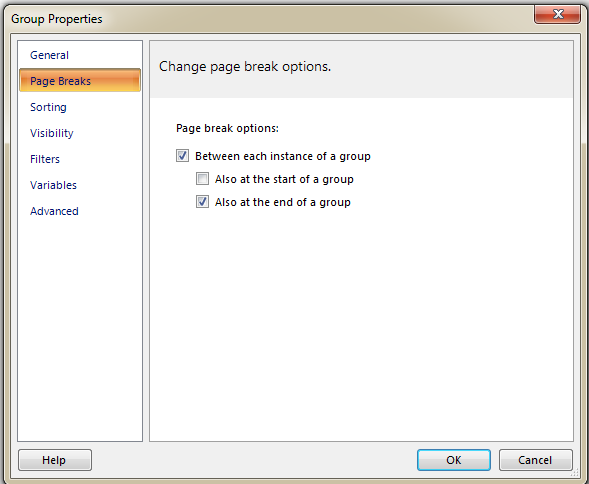



No comments:
Post a Comment